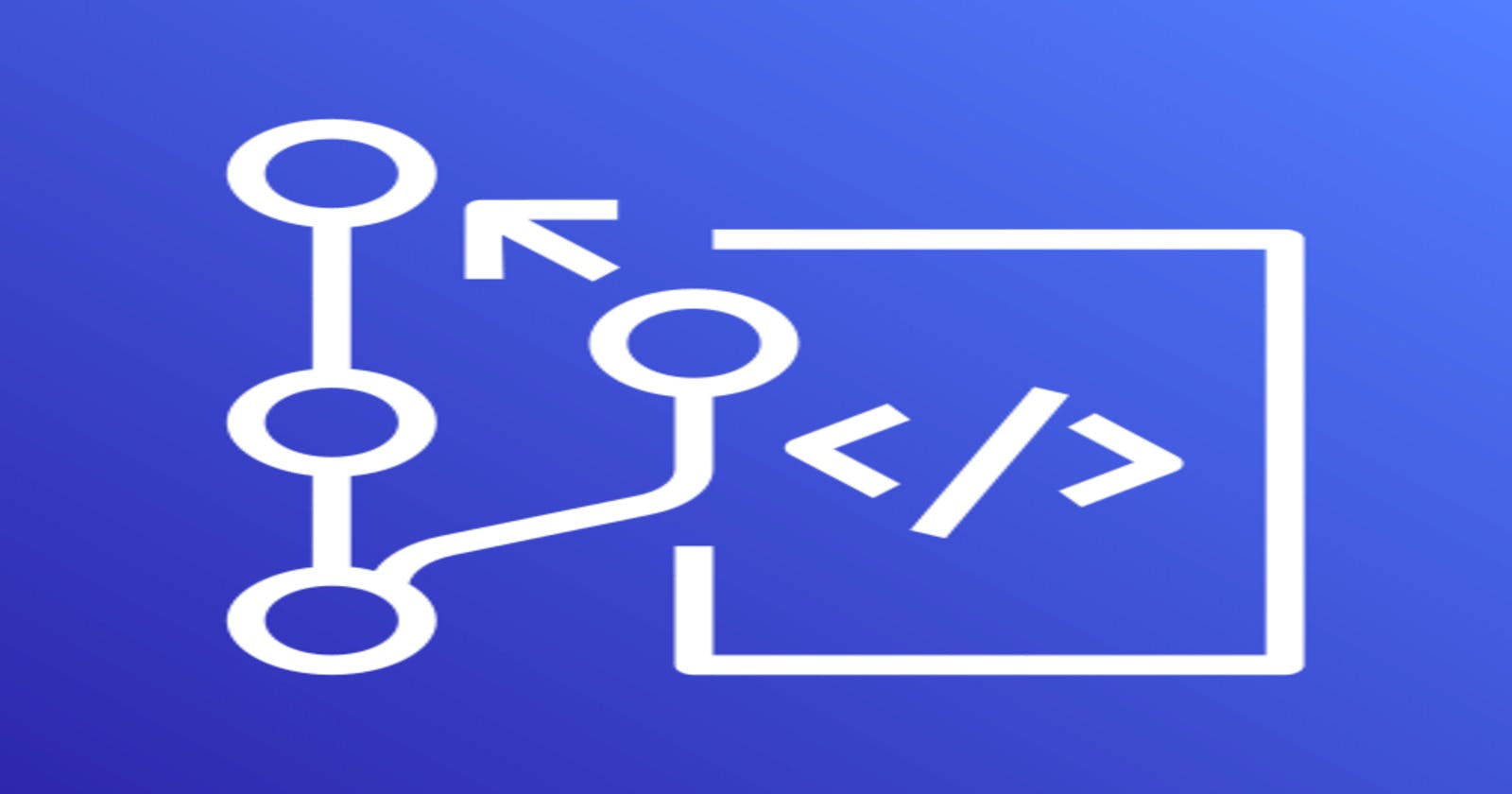In our previous post, we briefly introduced AWS CodeCommit and its features. Now let’s see how to create a repository.
Creating a CodeCommit repository is simple.
Login to the AWS management console.
Search for CodeCommit in the search box at the top of the AWS home page and open the CodeCommit console.
Click on 'Create repository'.
Give a name to the repository, and a description, and click on Create.
Tags and additional configurations are optional. In the introduction post, we learned that the CodeCommit repositories are encrypted. The additional configuration section is where we choose a KMS encryption option, either an AWS-managed key or a customer-managed key.
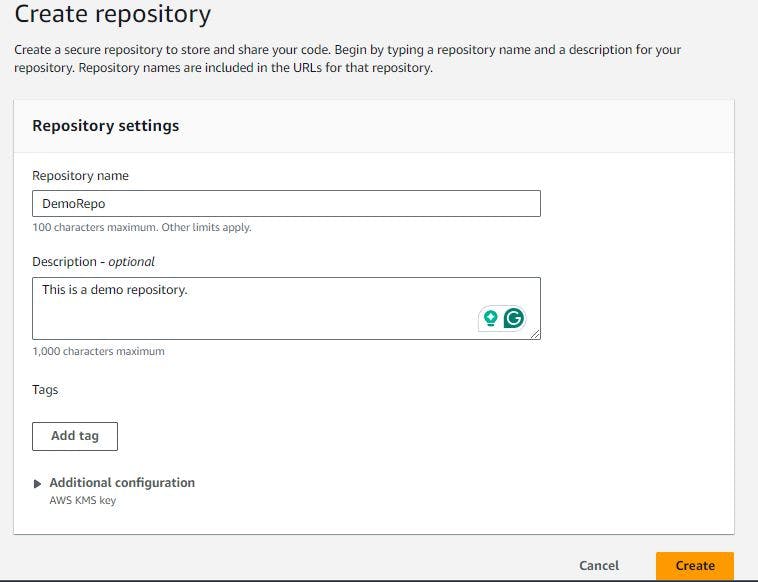
Once the repository is created, you will taken inside of it where the different ways to authenticate or connect to it are shown.
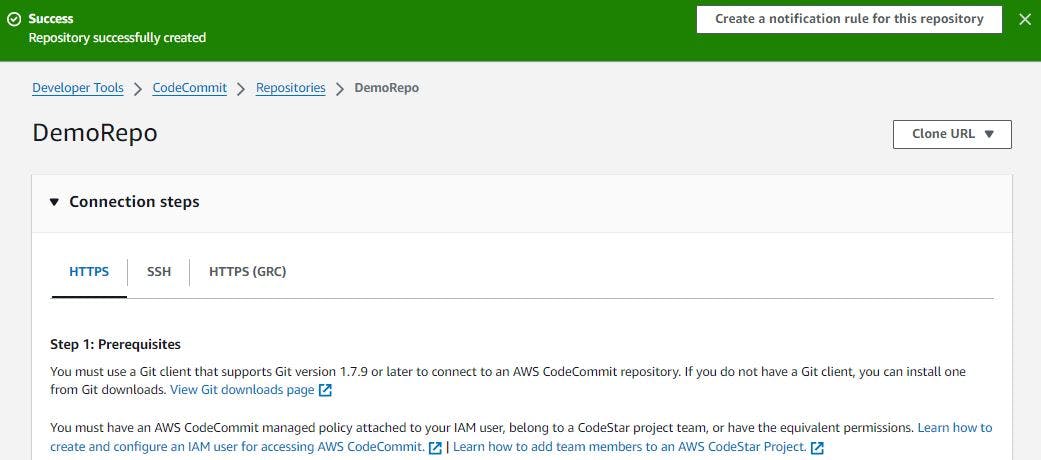
That’s how an AWS CodeCommit repository is created. We will see how we can connect to the repository in a separate post.
Happy Learning!